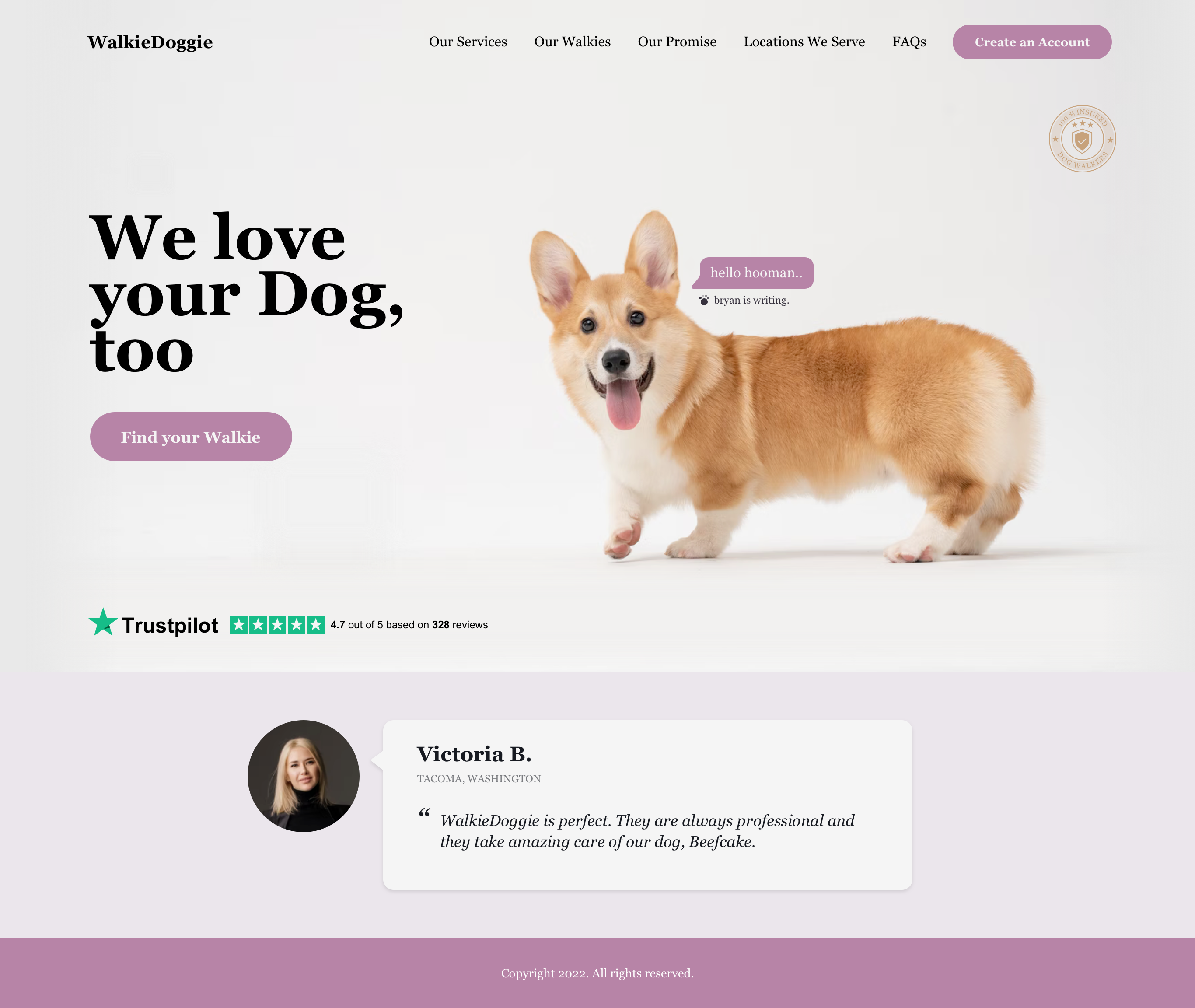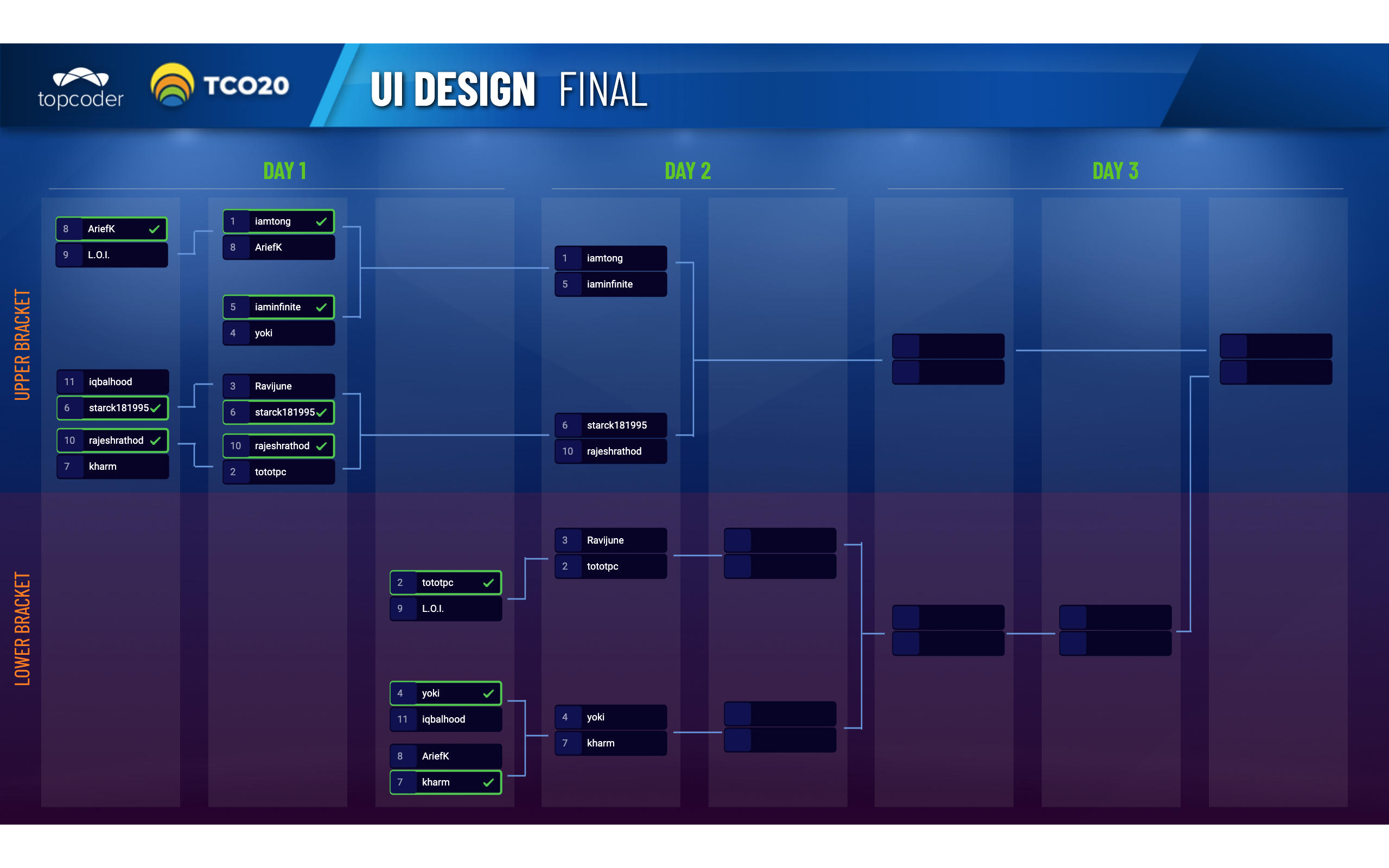June 5, 2017 Why Sketching is as Important as Design
A long time ago in elementary school, among the basics areas to study, was drawing. I hated drawing, not only because I had no talent, but also because our madam teacher was tearing our drawings apart. From an entire A3 painting, she liked just one house/element, while the rest didn’t matter at all, so it was cut and thrown into the garbage. There’s no need to say that I avoided drawing as much as possible after those years.
Eventually I got into programming, then 3D renderings, and then pretty ironic to web design. As I started learning the basics, I read tutorials about sketching, but my adversity to it, as sketching was the same as drawing for me, made me avoid it. So for the first two years of doing web design, I read the specifications, thought a little about it and jumped to a computer.
Once while working on a logo design a couple of ideas jumped in my head while I was out. I had a small notebook, so I put them on paper so I didn’t forget until I get home. Later, I sketched the rest of the ideas as well on paper. Soon, I started applying this not only to logos but all the other design work that I did because I could finally see the importance of sketching.
1. Explore ideas
Quick sketching is a good way to explore concepts. You can test possible solutions for your problem. This is faster than wireframing or designing on a computer and you can generate a lot of concepts in short time. By putting your thoughts on paper, you can release them from your mind and focus on something else. It doesn’t matter that you have no talent at drawing because for web and application design sketch, you will only use rectangles, circles, lines and text so very simple elements that anyone can use.
Thinking about logos, once you put an idea on paper, you might see it in a more abstract way, interpret it and get a new idea from it. Your final design will look much more refined, but the origin is here.

LUX 29 App Sketch and Design
2. Iterative evaluation.
Take a web page for example: in the beginning you might sketch just rectangles for main areas and write their name, but then you will start to add other items like buttons and forms as you will see that this forces you to develop the concept further and evaluate the best direction to go by improving/testing specific areas. Moreover, you can do new layouts and then compare which one is the best. You can evaluate from a first time user’s perspective or from someone who’s an admin and make the best decision.
3. Your first idea is not the best.
Either by improving your initial idea or someone’s else, or maybe misinterpret a colleague’s sketch, or sharing with client, this leads to better concepts, faster work time and no wasted money. It’s a win-win on every side, because in the end we all look for the perfect solution.
4. No strings attached.
When I was getting straight to a computer to work, many times I looked at the almost finished design with refined elements, and wanted to change the layout or do important modifications. However, because I invested so much time working on it, especially as a beginner, I didn’t change it. But by sketching, you can easily dispose of an idea if you don’t like it, because you can do many sketches in one or two hours.
5. Do it anywhere.
A couple of times I had to travel while working on a wireframe or design challenge. Being a co-pilot on the highway was a chance to brainstorm ideas and put them on paper as all I needed was a pencil and a notebook. Then when I arrived at the destination, it was easy to design/ wireframe as it was a little bit more than colouring my work.

6. Save time.
Once you explore directions, you can apply the best version on the computer, thus saving time without going back and forth after designing refined elements. If you are working for a client and have the chance to show him best concepts on paper, that’s even better as he can evaluate before getting into more details.
7. Invitation for conversations.
If you work in an office with other designers and developers, you will see that sketches allow for more collaboration and brainstorming, because others can suggest and explore. Colleagues can ask questions as it’s easy to start a conversation about the problems at hand. Details can be decided later on the path.
Sketching is impulsive and fast, rough, but refreshing. It’s the key to crafting the user experience and the easiest way to explore and evaluate all possibilities of what your design could become.
Where you go it’s up to you – it’s a fun journey!

DaraK
Guest Blogger