Challenge Overview
Welcome to the TOSCA POC V | Create Network from YAML Challenge. In this challenge, we are looking for you to update the Angular 2+ POC application based on requirements below.
Let us know any question you have!
Technology stack
- Angular 7
- NodeJS
- HTML
- SCSS
- JavaScript
General requirements
Layout
- The POC should support resolutions 1920px x 1080px and above.
- The application layout should appear somewhat similar to the sides/images provided.
- It's NOT required to exactly match font, font-size, color, element dimension, etc because the focus is mainly on the POC functions.
Framework specific
- Imp!: Blueprint data should be fetched from YAML file for other application data JSON format mock files can be used.
- Use Observable & Observable.subscribe() method wherever applicable. You may refer this: https://angular.io/tutorial/toh-pt4#subscribe-in-heroescomponent
- Use Dependency Injection coding pattern.
-
ng buildshould work without throwing any error.
Code formatting
- Make sure code is well documented, all classes, methods, variables, parameters, return values must be documented in every single code file, and appropriate inline comments should be provided too where the code is not straightforward to understand.
- Please use clean INDENTATION for all HTML code so future developers can follow the code.
- Use appropriate linter to validate your code.
HTML Specific
- HTML should be valid HTML5 compliant.
- All HTML code naming should not have any conflicts or errors.
- Element and Attribute names should be in lowercase and use a '-' or camel naming to separate multiple-word classes (i.e.. 'main-content', or 'mainContent)
- Use semantically correct tags- use H tags for headers, etc. Use strong and em tags instead of bold and italic tags.
- No inline CSS styles- all styles must be placed in an external stylesheet.
CSS Specific
- Use CSS3 Media Queries to load different styles for each page. Do not build a different page for different device/layout.
- You may use SCSS in the project.
Platform
- Desktop: Chrome latest, Firefox latest (Mac & Windows), Safari latest (Mac), IE11+ (Windows), MS Edge
- IE11 is the primary browser.
App Requirement
0 Resources & links
- Refer to the forum.
1 Storyboard:
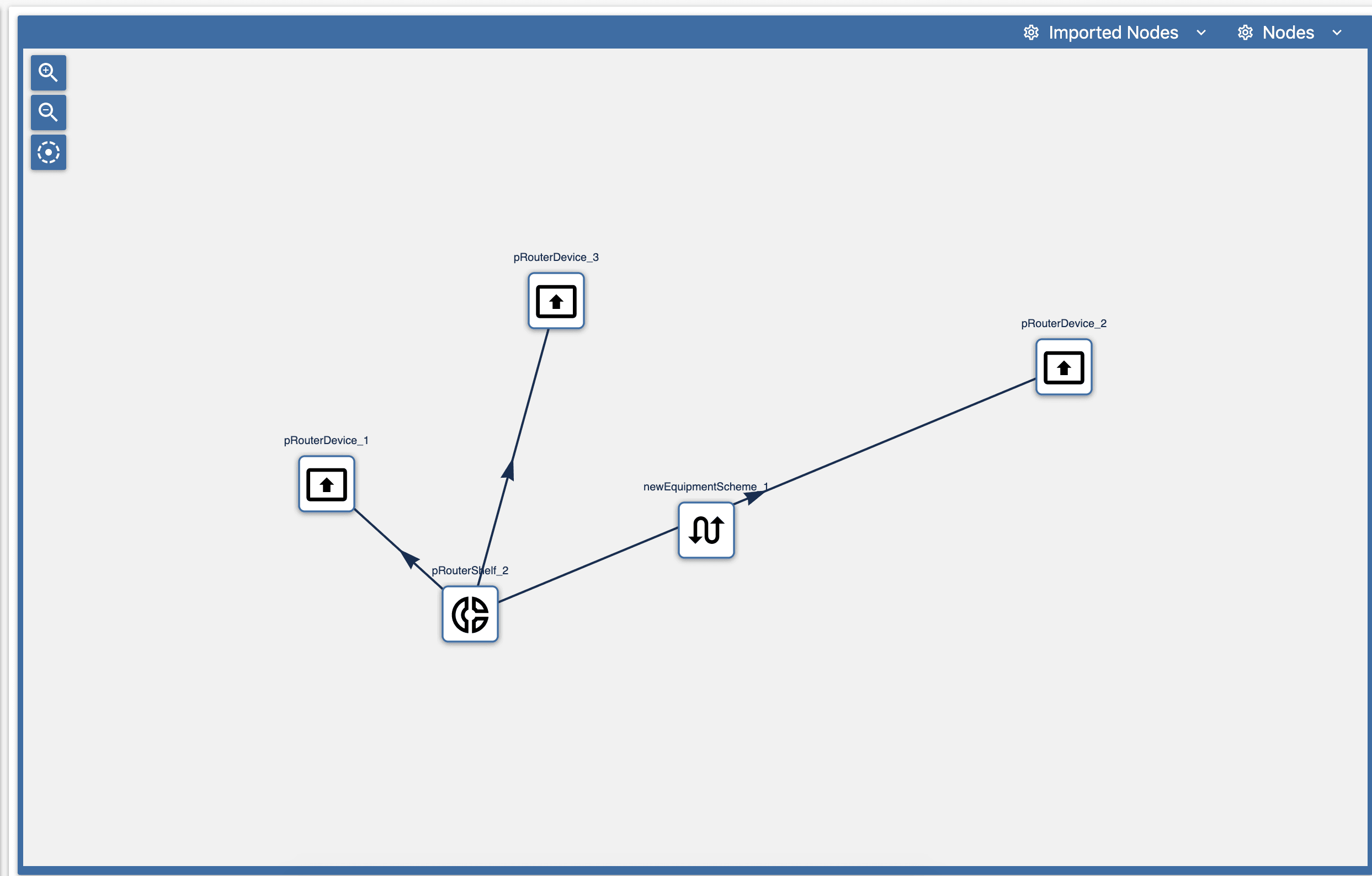
2. Download
- After drawing a network, Click download button download the YAML based on the network drawn. Refer to this challenge spec to know more.
3. Importing YAML
- Add a new button
Importin the upper right buttons section.- Clicking this button should open browser default upload window that should allow importing
*.yamlformat files only.- On importing these file the page (sidebar, canvas network etc.) should be updated based on the uploaded YAML file.
3. Drawing Network from YAML code.
- The network on the canvas must be drawn based on the imported YAML file. For this, you may update the YAML file structure when drawing the Network Diagram.
- All the codes/data for drawing the Network should be placed under the
interfaces > ConnectedNodevariable. See the image below.
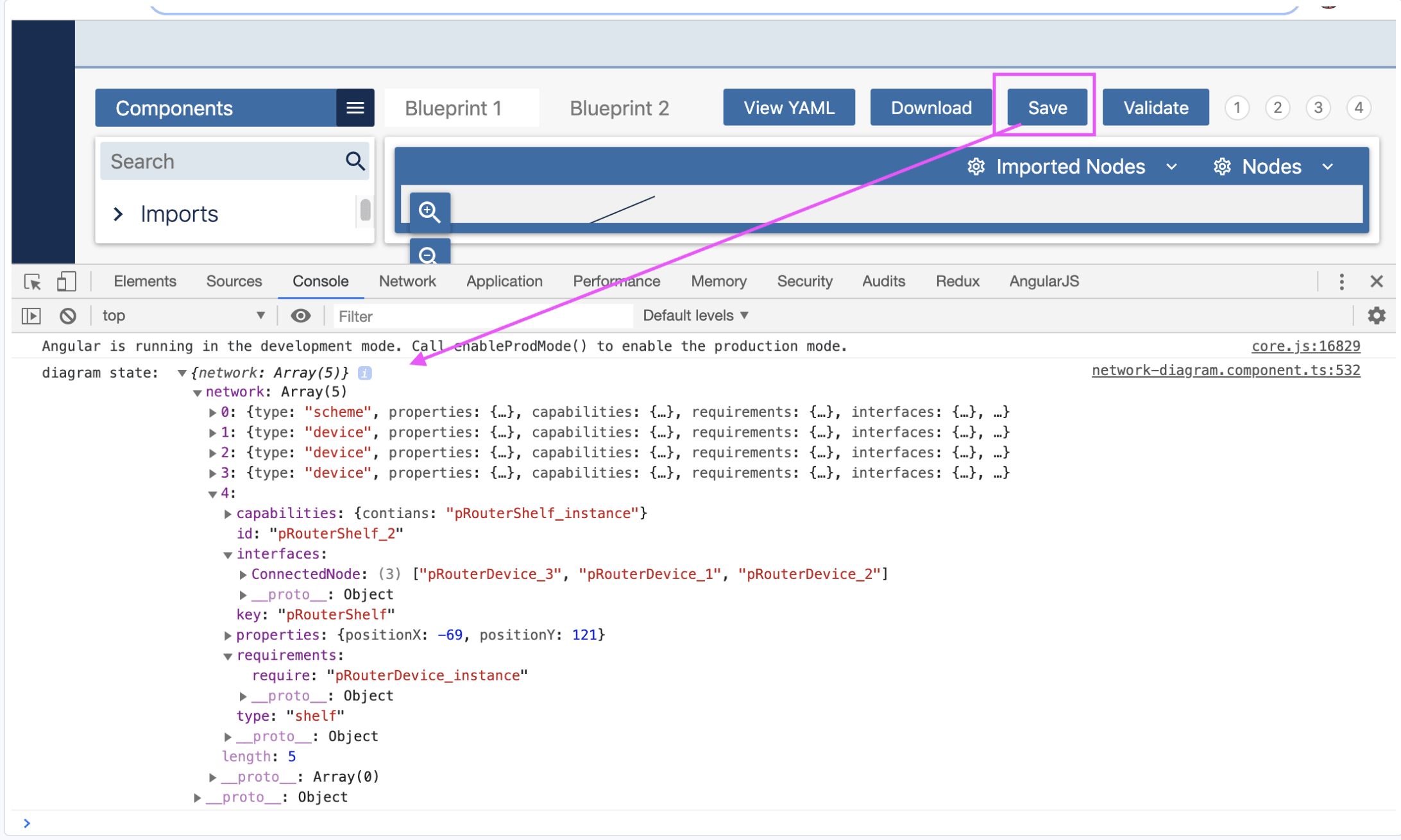
- Create an algorithm or use some open source plugin to create the Canvas network diagram based on the imported YAML.
- The algorithm/plugin must not use the
properties>positionX & properties>positionYvalues, instead the position should be automatically calculated.- It's acceptable if every time a user uploads a file the Canvas Network Diagram is drawn differently. As it's based on the algo.
6. Refreshing the page
- Currently, on refreshing the page, the canvas network stays as it is. We are using
LocalStorageto store network info. This feature should work after implementing the requirements here.
Final Submission Guidelines
- Full source code with all the requirements implemented.
- Detailed readme in markdown format that describes how to configure, build and run the app.
- Verification video or doc is NOT required
Licenses & attribution
- Third-party assets used to build your item must be properly licensed or free for commercial use. MIT, some modified BSD, Apache 2 licenses are ok. If a library is not commercial friendly you will need to get our approval first.
- Sufficient information regarding third-party assets must be present in your documentation. This includes the author, license info and a direct link to the asset online.
FAQs
After submission as a submitter what should be my next step?
Once the challenge submission phase is over the assigned reviewers are going to review all the submissions based on the challenge scorecard. They are expected to raise all issues found in the submissions they are reviewing. After the completion of review phase the Appeal phase status. In this phase, the submitters should go to the Online Review page, select the project & have a look at the issues raised by the reviewers. If you disagree with the reviewer on any issue/comment, raise an appeal by clicking the 'Appeal' button associated with the section and entering the appeal comment.
When & where I can see the challenge results?
After the Appeal response phase is over the results are displayed on the challenge specification page as well as on the online reivew page.