June 24, 2020
Writing a Marathon Tester

Class/method to implement
A marathon tester with no visual representation (tester only) should extend MarathonTester abstract base class, which already implements many common features.
Three abstract methods must be implemented:
boolean isMaximize()
Return true if the goal of this problem is to maximize the score, or false otherwise (minimize).
void generate()
Generate the test case.
double run()
Run this test case, calling the solution (if defined) and return the calculated raw score.
For problems with a visual representation but no animation, i.e. only a single (final) state is shown, the class to be extended is MarathonVis (which extends MarathonTester). There is a single additional method to be implemented:
void paintContent(Graphics2D g)
Responsible for painting the content of the visualizer. Detailed information is available in the “Visualization and Painting” section.
Finally, for problems with animations, i.e. where intermediate states are displayed, the base class to be extended is MarathonAnimatedVis. It has no abstract methods.
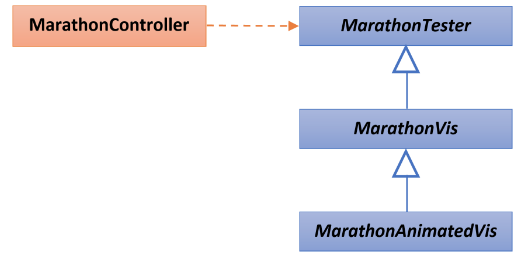
Random generator
The random number generator is already created and initialized to use the specified seed by the base class. It is available as a class variable named rnd, to be used inside generate() method (and occasionally inside run(), in the case of interactive problems, in which the tester needs to take actions based on solution output).
There are convenience methods to get a random number (integer or double) given a range. Please use them whenever possible.
Example: if some variable N is randomly selected between [10,50](inclusive), just use:
int N = randomInt(10, 50);
Command line parameters
All command line parameters are parsed by the MarathonController class. Most of the code to handle common parameter options are also implemented by the controller or base tester classes.
Problem specific parameters can be obtained from the parameters class variable.
Included in the problem specific parameters are main test cases random variables, that could be overridden by competitors, using command line parameters, to test specific types of cases. Example: if the problem has a grid of size S, between 10 and 50 inclusive the code could be something like:
1
2
int S = randomInt(10, 50);
if (parameters.isDefined("S")) S = randomInt(parameters.getIntRange("S"));
So after implementing the regular code to generate, it is recommended to add this feature for the random parameters that would make sense to force a specific value or range. It should be just one extra line of code for each parameter.
Note that even if a single value is specified by the competitor (using -S 50), randomInt(parameters.getIntRange()) will work as expected. So the tester code should always be implemented in the way shown in the example, which allows both ranges and single values. Similar methods are available for doubles.
It is also possible to enforce the limits, so the user specified range is trimmed to be contained in the regular range. That is important when out of range values will certainly lead to error, so they would be useless. Same example, with range enforcement. In this case, if -S 40,100 is used, the range would be [40,50], i.e. the intersection between valid range ([10,50]) and user specified range ([40,100]).
1
2
3
4
int S = randomInt(minSize, maxSize); //Using constants is better
if (parameters.isDefined("S")) {
S = randomInt(parameters.getIntRange("S"), minSize, maxSize);
}
Time Control
Time control is mostly implemented by MarathonTester base class. This includes timeout control and time measure. Concrete implementations should call startTime() right before waiting for output produced by the solution. And call stopTime() right after reading all solution output.
These functions can be called multiple times, for interactive problems. The time control will accumulate the elapsed time. It always needs to be called in pairs (start/stop), without starting again the timer before stopping it.
It is typically called inside the callSolution() method, as in the following example:
1
2
3
4
5
6
7
8
9
10
11
12
13
14
15
16
17
18
19
20
21
22
private String[] callSolution() throws Exception {
writeLine(size);
writeLine(numColors);
flush();
if (!isReadActive()) return null;
startTime(); // <-- Start here
int n = readLineToInt(-1);
if (n < 0) {
setErrorMessage("Invalid number of moves: " + getLastLineRead());
return null;
}
String[] ret = new String[n];
for (int i = 0; i < n; i++) {
ret[i] = readLine();
}
stopTime(); // <-- Stop when solution finished returning everything
return ret;
}
Input/Output
Output (writing data that will be read by the solution) and input (reading solution’s answer) should use methods implemented by MarathonTester base class. These functions take care of where to read from (solution or an input file) and where to write to (solution and/or an output file).
As can be seen in the example code above, to write:
writeLine() writes a string or a single integer.
flush() when writing is done.
For reading:
readLine() reads a full line to a String
readLineToInt() reads a full line and converts the content into a single integer. An exception will be thrown if it is not an integer value.
readLineToInt(int invalid) same as before, but returns the specified invalid value when it is unable to parse an integer value.
readLineToIntArr() a convenience method that reads a full line, with space-separated integers, and returns an integer array.
getLastLineRead() can be used to get the content of the last read line, usually to create an error message.
isReadActive() before starting reading (and after writing all possible input), the tester should call this function to check if there is any active read source. Otherwise it should return immediately. This will happen when the tester is called without -exec and -loadSolOutput options.
Main Method
The tester should run the main() method, just calling the MarathonController:
1 2 3 4public static void main(String[] args) { new MarathonController() .run(args); }
When building the tester JAR, this should be the execution entry point.
Visualization and Painting
The base class MarathonVis takes care of things like creating a frame, finding its correct size, and adjusting its layout.
Using a standard way of displaying information makes it possible that visualizers work in any screen resolution and allows smooth window content resizing, without extra effort in the contest-specific part of the code. The visualizer is divided in two parts: the content panel and the information panel, as shown below.
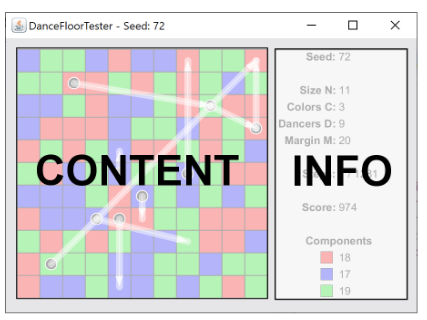
The content is painted by the contest-specific tester, while the info panel is painted by the MarathonVis, using information provided by the specific tester.
Initialization
In the beginning of the run() method, the tester implementation should call three methods that will provide information to MarathonVis about the desired layout:
1
2
3
4
5
if (hasVis()) {
setInfoMaxDimension(20, 12);
setContentRect(0, 0, w, h);
setDefaultSize(30);
}
The first one (setInfoMaxDimension) sets the number of columns and rows of text that the information panel will contain. These numbers don’t need to be exact, just an approximate upper bound that will reserve enough space for the displayed information.
The second one (setContentRect) sets the desired logical coordinates of the content area. Later, all painting will use these coordinates, as explained below.
The last one, which is optional, will set the default size in pixels of one content unit. It is the default value equivalent to the size specified in the command line option -sz. If it is not set, it will use the standard value 0, which means fit to screen.
It is important to note that the tester can call hasVis() method to check if visualization is enabled (i.e. if it wasn’t disabled by the command line option -novis), and avoid running unnecessary parts of the code.
Information Panel
As mentioned, the information panel is painted by the base class. The tester implementation should call the following functions to provide the information to be displayed:
addInfo(Object key, Object value) this will display “key: value” in the info panel. If it is called multiple times, it updates the respective value, without adding a new row of information.
addInfo(Object key) displays a centralized “key” (useful for section titles).
addInfoBreak() skips one line of text, to separate sections of information.
In the following example, it is possible to see the calls made to build the information panel shown:
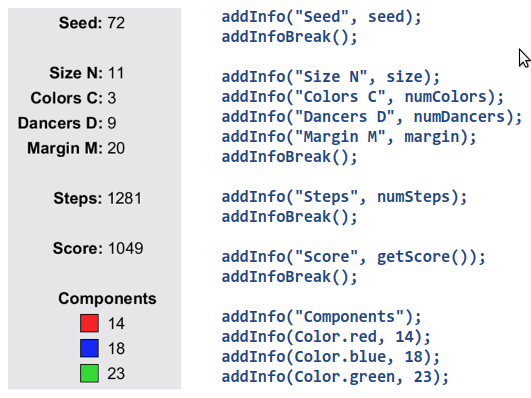
In the case of an animated visualizer, after processing each step of the solution, fields like steps and score can be updated by simply calling addInfo() again, with the new values, only for fields that changed. In the previous example, an update after each step would have:
1
2
3
4
5
addInfo("Steps", currStep + " / " + numSteps);
addInfo("Score", getScore());
addInfo(Color.red, 12);
addInfo(Color.blue, 9);
addInfo(Color.green, 11);
These functions receive Objects as parameters. The default behavior is just to convert the content to a String, but it is possible to create different visual representations for other types of objects. Currently, there is support for objects of the Color class, which are displayed as small squares filled with the Color object value.
Content Panel
The tester should implement the abstract method paintContent(). As the desired coordinates were already specified, inside this method there is no need to worry about borders, window dimension or the information panel. All painting should be made inside the contentRect previously set.
If the problem deals with a w x h grid and contentRect was set to (0, 0, w, h), some examples of painting:
Fill with blue the left half of the grid area:
1
2
3
Rectangle2D rc = new Rectangle2D.Double(0, 0, w / 2, h);
g.setColor(Color.blue);
g.fill(rc);
Fill with red the cell grid with coordinates x = 2, y = 3 (i.e. the third column and fourth row):
1
2
3
Rectangle2D rc = new Rectangle2D.Double(2, 3, 1, 1);
g.setColor(Color.red);
g.fill(rc);
Draw a line connecting the center of grid cells (1,3) and (8,0):
1
2
3
4
Line2D line = new Rectangle2D.Double(1.5, 3.5, 8.5, 0.5);
g.setStroke(new BasicStroke(0.03 f, BasicStroke.CAP_ROUND,
BasicStroke.JOIN_ROUND));
g.draw(line);
Note that line thickness (stroke) also uses the current coordinate system, so it should be specified as a proportion of a grid unit (in this example, 3% of the size of a grid cell).
Update
After the initial setup and whenever the tester wants to update the visualization content, it should call the update() method. This method already checks whether the visualization is enabled, so it can be called without checking hasVis().
Lock
As painting is asynchronous, the tester should make all updates to state class variables inside a synchronized block, on the object updateLock, already created for this purpose, to avoid painting intermediate (and possibly invalid) states in the middle of a transition.
Paint Text in the Content Panel [NEW]
As explained above, a coordinate transformation is applied to the Graphics2D object, making painting content easier (no need to worry about borders, offsets, size parameter, the actual window dimensions and so on).
Although positioning text inside the visualizer content is simple (and follows the same idea used for any graphical component), setting the font size can be tricky.
Two methods were added to MarathonVis class, to make this task much simpler:
adjustFont: receives the font that will be used, but instead of specifying its size directly, it will inform the maximum (larger) string that will be painted and a rectangle that this string should fit. For example, if number with up to 3 digits will be displayed inside each grid cell, the call should be something like:
adjustFont(g, Font.SANS_SERIF, Font.PLAIN,
“000”, new Rectangle2D.Double(0, 0, 0.6, 0.6));Note that the rectangle size used is 0.6 (instead of 1.0) to leave a margin. This method should be called inside paintContent(), only once for each group of strings that will use the same font.
drawString: instead of receiving x,y coordinates, it will receive a rectangle that will “contain” the string. The text will be drawn centralized (both horizontally and vertically) in the specified rectangle.
An example of paintContent implementation, that will produce the following grid:
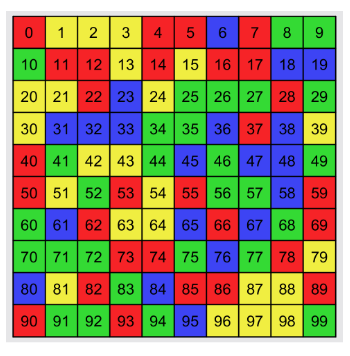
1
2
3
4
5
6
7
8
9
10
11
12
13
14
15
16
17
18
19
20
21
protected void paintContent(Graphics2D g) {
adjustFont(g, Font.SANS_SERIF, Font.PLAIN,
"000", new Rectangle2D.Double(0, 0, 0.6, 0.6));
for (int y = 0; y < size; y++) {
for (int x = 0; x < size; x++) {
Rectangle2D rc = new Rectangle2D.Double(x, y, 1, 1);
g.setColor(color[y][x]);
g.fill(rc);
g.setColor(Color.black);
g.draw(rc);
drawString(g, String.valueOf(x + y * size), rc);
}
}
g.setStroke(new BasicStroke(0.04 f, BasicStroke.CAP_ROUND,
BasicStroke.JOIN_ROUND));
g.setColor(Color.black);
for (int i = 0; i <= size; i++) {
g.draw(new Line2D.Double(0, i, size, i));
g.draw(new Line2D.Double(i, 0, i, size));
}
}
Animated Visualizers
For problems with animation, in which intermediate states are displayed, the base class MarathonAnimatedVis takes care of delays and pausing.
All that tester implementation needs to do is call updateDelay() whenever it wants to update the visualizer. It will automatically pause or delay depending on the current state/configuration.
Inside the loop that processes each step of the solution, the tester should call hasDelay() (usually together with hasVis()) to check if it is necessary to repeat calculations (like updating the current score) after each step. The hasDelay() function returns false if delay is zero, which means no intermediate states should be updated.
In the beginning of the run() method, tester implementations can call setDefaultDelay(int delay) to set the default delay between each step.
Paint Performance [NEW]
To help checking if visualizer content rendering is fast enough, especially when there are many intermediate states to be drawn, it is possible to use the command line parameter -paintInfo (or -pi). It will print (console standard output) how many times visualizer content was painted and the average time of each paint (in milliseconds).
A Complete Example
Here is a complete (and working) example of an animated visualizer, with additional comments in important places.
It is a very simple problem called ShortestPath. There is a grid, and two distinct randomly chosen cells on it. The goal is to move from the start cell to the target cell. The score, which should be minimized, is the squared number of steps the solution takes to reach the target.
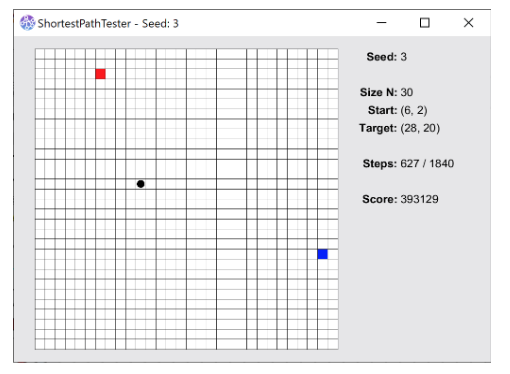
1
2
3
4
5
6
7
8
9
10
11
12
13
14
15
16
17
18
19
20
21
22
23
24
25
26
27
28
29
30
31
32
33
34
35
36
37
38
39
40
41
42
43
44
45
46
47
48
49
50
51
52
53
54
55
56
57
58
59
60
61
62
63
64
65
66
67
68
69
70
71
72
73
74
75
76
77
78
79
80
81
82
83
84
85
86
87
88
89
90
91
92
93
94
95
96
97
98
99
100
101
102
103
104
105
106
107
108
109
110
111
112
113
114
115
116
117
118
119
120
121
122
123
124
125
126
127
128
129
130
131
132
133
134
135
136
137
138
139
140
141
142
143
144
145
146
147
148
149
150
151
152
153
154
155
156
157
158
159
160
161
162
163
164
165
166
167
168
169
170
171
172
173
174
175
176
177
178
179
180
181
182
183
184
185
186
187
188
189
190
191
192
193
194
195
196
197
198
199
200
201
202
203
204
205
206
207
208
209
210
211
212
213
214
215
216
217
218
219
220
221
222
223
224
225
226
227
import java.awt.*;
import java.awt.geom.*;
import com.topcoder.marathon.*;
public class ShortestPathTester extends MarathonAnimatedVis {
//Ranges
private static final int minSize = 8, maxSize = 50;
//Constraints
private static final int maxSteps = 10000;
//Inputs
private int size;
private int x0, y0, x1, y1;
//State control
private int xp, yp;
private int step;
//Generate the test case (override an abstract method of MarathonTester)
protected void generate() {
size = randomInt(minSize, maxSize);
//Special cases for seed 1 and 2
if (seed == 1) {
size = minSize;
} else if (seed == 2) {
size = maxSize;
}
//User defined parameters
if (parameters.isDefined("N")) size = randomInt(parameters.getIntRange("N"),
minSize, maxSize);
//Generate distinct start and target positions
x0 = randomInt(0, size - 1);
y0 = randomInt(0, size - 1);
do {
x1 = randomInt(0, size - 1);
y1 = randomInt(0, size - 1);
} while (x0 == y0 && x1 == y1);
if (debug) {
System.out.println("N = " + size);
System.out.println("start = " + x0 + "," + y0);
System.out.println("target = " + x1 + "," + y1);
}
}
//Return false as the goal here is to minimize the score
//(override an abstract method of MarathonTester)
protected boolean isMaximize() {
return false;
}
//Run the solution (override an abstract method of MarathonTester)
protected double run() throws Exception {
//Initialization
init();
int score = getErrorScore();
//Call the solution and check its return
String[] ret = callSolution();
if (ret == null) {
if (!isReadActive()) return getErrorScore();
return fatalError();
}
if (ret.length > maxSteps) return fatalError("Your solution exceed the maximum number of" +
" steps " + maxSteps + " steps (returned " + ret.length + ")");
//Initial update
if (hasVis() && hasDelay()) {
addInfo("Steps", 0 + " / " + ret.length);
updateDelay();
}
//Loop through all steps
while (step < ret.length) {
//Updates to state class variables should be done inside a synchronized block
synchronized(updateLock) {
String s = ret[step++];
if (debug) System.out.println("Step " + step + ": " + s);
if (s.length() != 1) return fatalError("Step " + step + " does not contain" +
"exactly one character:" + s);
//Process one step, checking invalid moves and out of bounds
char c = s.charAt(0);
int x = xp;
int y = yp;
if (c == 'U') y--;
else if (c == 'D') y++;
else if (c == 'R') x++;
else if (c == 'L') x--;
else return fatalError("Step " + step + " contains an invalid move: " + c);
if (y < 0 || x < 0 || y >= size || x >= size) {
return fatalError("Step " + step + " moved out of bounds.");
}
//Update current position
xp = x;
yp = y;
}
//Update if necessary (hasVis and (hasDelay or it is the last step))
if (hasVis() && (hasDelay() || step == ret.length)) {
score = step * step;
if (step == ret.length && (xp != x1 || yp != y1)) score = getErrorScore();
synchronized(updateLock) {
addInfo("Steps", step + " / " + ret.length);
addInfo("Score", score);
}
updateDelay();
}
}
return score;
}
//Paint the content panel (override an abstract method of MarathonVis)
protected void paintContent(Graphics2D g) {
//Fill grid background
Rectangle2D rc = new Rectangle2D.Double(0, 0, size, size);
g.setColor(Color.white);
g.fill(rc);
//Fill start and target cells
rc = new Rectangle2D.Double(x0, y0, 1, 1);
g.setColor(Color.red);
g.fill(rc);
rc = new Rectangle2D.Double(x1, y1, 1, 1);
g.setColor(Color.blue);
g.fill(rc);
//Draw grid
g.setStroke(new BasicStroke(0.04 f, BasicStroke.CAP_ROUND, BasicStroke.JOIN_ROUND));
g.setColor(Color.black);
for (int i = 0; i <= size; i++) {
g.draw(new Line2D.Double(0, i, size, i));
g.draw(new Line2D.Double(i, 0, i, size));
}
//Current position
Ellipse2D e = new Ellipse2D.Double(xp + 0.1, yp + 0.1, 0.8, 0.8);
g.setColor(new Color(0, 0, 0));
g.fill(e);
g.setColor(new Color(255, 255, 255));
g.draw(e);
}
private void init() {
//Initial position
xp = x0;
yp = y0;
if (hasVis()) {
//Sets the maximum dimension of information panel (number of rows and columns of text)
setInfoMaxDimension(18, 9);
//Set desired coordinates of the content to a squared grid
setContentRect(0, 0, size, size);
//Default size (in pixels) of grid's cell
setDefaultSize(30);
//Default delay (in milliseconds) between visualizer updates
setDefaultDelay(100);
//Create information panel content
addInfo("Seed", seed);
addInfoBreak();
addInfo("Size N", size);
addInfo("Start", "(" + x0 + ", " + y0 + ")");
addInfo("Target", "(" + x1 + ", " + y1 + ")");
addInfoBreak();
//Steps and score will be updated later, while processing solution return
addInfo("Steps", "-");
addInfoBreak();
addInfo("Score", "-");
//Call update when done
update();
}
}
private String[] callSolution() throws Exception {
//Write input data
writeLine(size);
writeLine(x0);
writeLine(y0);
writeLine(x1);
writeLine(y1);
//Flush when writing is done
flush();
//Check is there is any active read (a running solution or a solution file),
//otherwise just return.
if (!isReadActive()) return null;
//Start to measure time spent by the solution
startTime();
//Read from the solution (process or a file) the number of lines
int n = readLineToInt(-1);
if (n < 0) {
setErrorMessage("Invalid number of steps: " + getLastLineRead());
return null;
}
//Read each line
String[] ret = new String[n];
for (int i = 0; i < ret.length; i++) {
ret[i] = readLine();
}
//Stop to measure time
stopTime();
return ret;
}
//Main method should create a MarathonController and call run passing command line arguments
public static void main(String[] args) {
new MarathonController()
.run(args);
}
}